



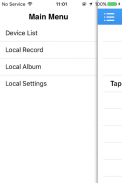

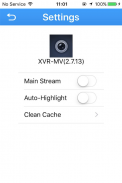

XVR-MV

Description of XVR-MV
XVR-MV is a mobile application designed primarily for managing and viewing surveillance video streams. This app allows users to connect to IP cameras, enabling real-time monitoring and playback of recorded footage. It serves as a useful tool for individuals and businesses alike, facilitating efficient oversight of security systems through their Android devices. Users can easily download XVR-MV to enhance their security management capabilities.
Upon launching XVR-MV, users are greeted with an intuitive interface that simplifies navigation. The app supports multiple camera connections, allowing users to monitor various locations from a single platform. This feature is particularly beneficial for security personnel or homeowners who wish to oversee multiple areas simultaneously. Each camera can be customized with unique settings, ensuring that users can tailor their viewing experience according to specific needs.
The app’s functionality extends to real-time video playback, enabling users to view live footage as it happens. This aspect is critical for immediate response to security events or incidents. Users can also access recorded videos, which can be crucial for investigations or reviewing past events. The ability to quickly switch between live and recorded footage enhances the overall user experience.
XVR-MV supports a wide range of video formats, ensuring compatibility with various camera models. This flexibility allows users to integrate existing surveillance systems without the need for extensive reconfiguration. The app provides options for adjusting video quality, which is especially important in low-bandwidth situations. Users have the ability to modify resolution and frame rates to optimize performance based on their internet connectivity.
Notifications play a significant role in XVR-MV, as the app can alert users to motion detection events. This feature is vital for proactive security measures, allowing users to respond promptly to potential threats. Users can customize notification settings to ensure they receive alerts only for relevant events, minimizing unnecessary interruptions.
The app also includes a user-friendly playback feature, which allows for easy searching through recorded footage. Users can quickly navigate to specific timeframes, making it efficient to find important events without having to scroll through extensive recordings. This functionality is particularly useful for security reviews, where pinpointing specific incidents can save time and effort.
XVR-MV is designed with user security in mind. The app supports various authentication methods, ensuring that only authorized users can access the surveillance feeds. This is an essential aspect for businesses and individuals who prioritize data security and privacy. Users can set up multiple accounts with different permission levels, allowing for tailored access based on user roles.
For those who may need assistance, XVR-MV includes a help section with FAQs and troubleshooting tips. This resource can be beneficial for new users or those encountering issues with the app. Having access to helpful information within the app enhances the overall user experience and encourages effective use of its features.
The app’s design is optimized for mobile devices, ensuring that users can access their surveillance feeds on-the-go. This is particularly advantageous for business owners or security personnel who need to monitor multiple locations while away from their primary surveillance stations. The mobile-friendly layout ensures that users can view video feeds clearly and manage camera settings efficiently.
XVR-MV also supports cloud storage options, allowing users to save recorded footage off-device for added security. This feature ensures that important video data is preserved even in the event of device loss or damage. Users can select from different storage plans, allowing them to choose the option that best fits their storage needs.
In addition to basic surveillance functionalities, XVR-MV offers advanced features such as digital zoom and camera control. Users can zoom in on specific areas of the video feed to examine details more closely. Camera control capabilities enable users to adjust the angles and settings of connected cameras directly through the app, enhancing the surveillance capabilities available at their fingertips.
The app's performance is generally reliable, with smooth video streaming and minimal lag during playback. Users have reported that the app functions well even in varying network conditions, making it a practical choice for different environments. Regular updates also ensure that the app remains compatible with the latest devices and operating systems.
XVR-MV is an effective solution for anyone looking to enhance their security management through mobile technology. By providing access to live and recorded video feeds, along with customizable settings and notifications, the app stands out as a practical tool for both personal and professional use. Its robust features and user-friendly design make it an appealing choice for those seeking to monitor their properties or businesses effectively.
























